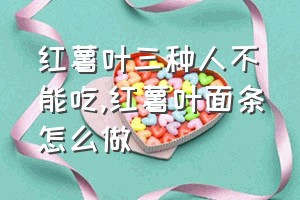To set the language and region of a Huawei phone to English, follow these steps:
1. Go to "Settings" on the home screen.
2. Scroll down and tap on "System & updates.
"3. Tap on "Language & input" and then on "Languages."
4. Tap on "Add a language" and select "English.
"5. Once you have added English as a language, tap on the three vertical dots on the top-right corner of the screen and select "Set as default.
"6. Next, go back to "Language & input" and select "Region."
7. Tap on "Add a region" and select "United Kingdom" or "United States."
8. Once you have added a region, you can set it as the default.By following these steps, you can easily change the language and region of your Huawei phone to English. This will ensure that all the menus, interfaces, and apps on your phone display in English. However, keep in mind that some apps may still display content in the language of the region where you are located.
华为手机里面的语言和地区设置成英文,在你的设置里打开语言和时间功能,打开显示功能,找到语言选项,再找到中文英文相互之间切换就可以了