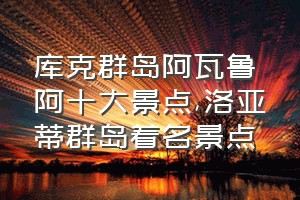以dell i5-7560为例: 开机按F2,进入BIOS 在General-advanced boot options里【enable legacy option roms】打勾 在Secure boot—expert key management里选择 disablde 选apply—OK保存 在General—boot list option里选择 legacy 在General—boot sequence里移动 intemal hdd 到顶部 选apply—OK—exit退出 这样supportassist就不会开机启动了.