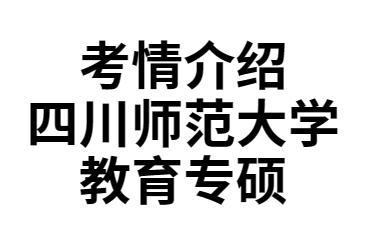在linux中开启telnet服务需要安装telnet服务器软件并进行配置。以下是一般步骤:
1、安装telnet服务器软件。在Ubuntu/Debian中,可以使用命令:sudo apt-get install telnetd
2、配置telnet服务器。在/etc/xinetd.d/目录下找到telnet服务的配置文件,修改disable = yes 为 disable = no
3、重启xinetd服务。使用命令:sudo service xinetd restart 或者 sudo /etc/init.d/xinetd restart.
4、检查telnet服务是否已经启动。使用命令:telnet localhost 或者 telnet IP地址(如果telnet服务器已经启动,将会连接到服务器)
注意: Telnet是不安全的协议,建议使用ssh协议。