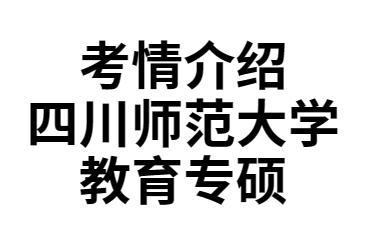以下是在linux中安装中文输入法的具体操作方法:
1、首先打开虚拟机,来到图形化界面。登录root账户。
3、注意勾选 "Enable input method feature",选中 "Use IBus(recommended)",单击 "Input Method Preferences"。
4、在“IBus Preferences”对话框,选择“输入方式”选项卡,单击“select an input method”。
5、依次选择“Chinese-Pinyin”。
6、点击“Add”进行添加。
7、选择添加中文输入法,然后关闭窗口即可。