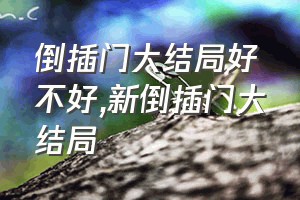解决方法如下
1、首先按“Win + R ”打开运行,并输入:“control.exe”,点击确定;
2、在控制面板中找到并点击程序下方的“卸载程序”;
3、点击“打开或关闭Windows功能”;
4、勾选“Windows Process Activation Service”服务,点击确定;
5、重新打开运行,输入“services.msc”打开服务;
6、找到“Windows Process Activation Service”和“world wide web publishing service”,点击左侧的“启动此服务”即可;